FAQ
1) Enter All your Birth details, Birthplace and Click GENERATE BIRTH CHART DATA:
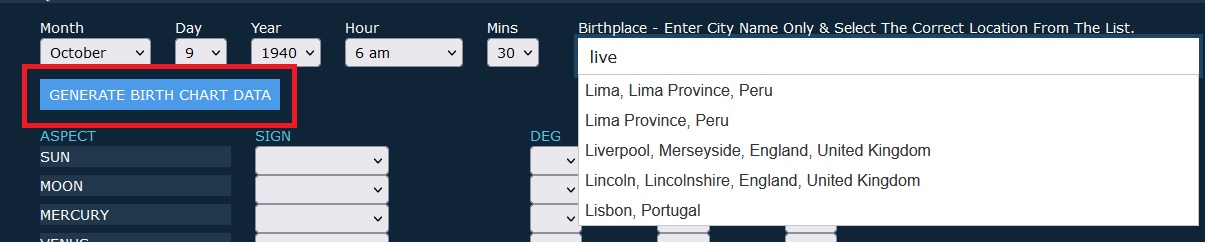
2) Click on GENERATE BASIC REPORT or GENERATE EXTENDED REPORT. The EXTENDED REPORT has more details/options but requires more Astrology knowledge. The most Significant Star connections are the Conjunt, then Opposite. Trine, Sextile and Square button option adds to the complexity of your soul history. SHOW DEGREES button will display the Degrees (0 to 29) and Minutes (0 to 59):
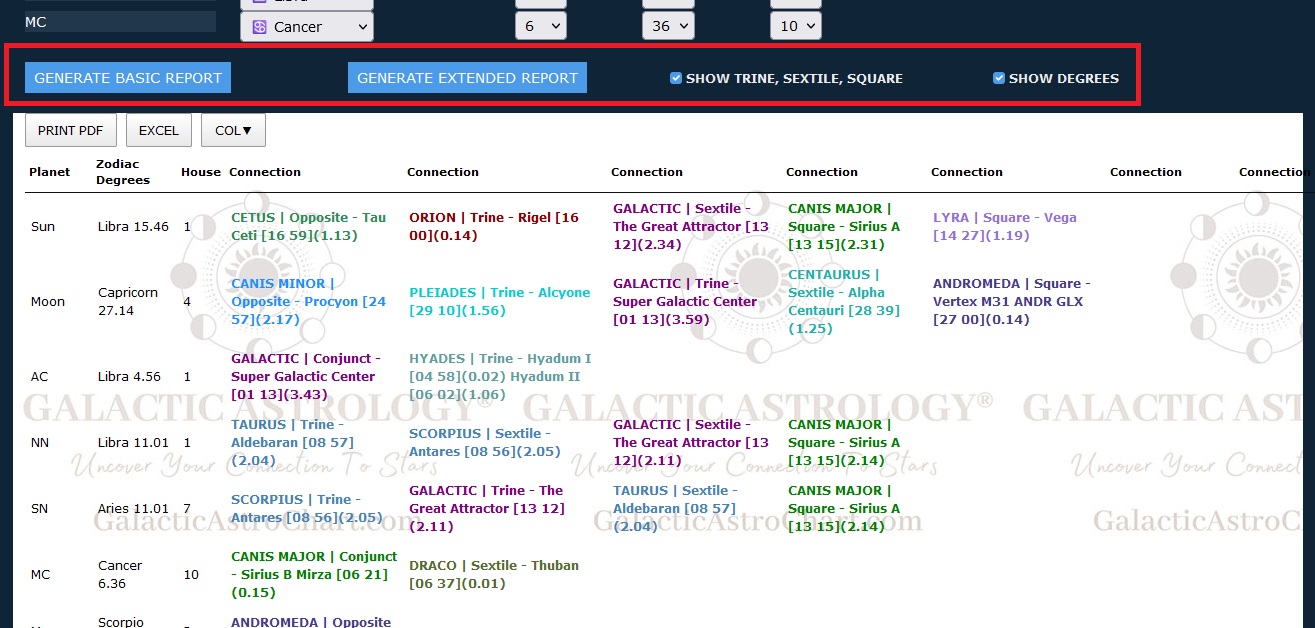
You will need to manually adjust the time of birth on our calculator either forward or backward by one hour to get the ascendant degree you are looking for. Here is the reason why this happens:
99% of the time, results should be identical as both projects often help each other out, but in rare cases there are disagreements between them, especially for dates and locations when time-zones were not yet standardized.
Quoting from Wikipedia's article on daylight savings in the US:
"After 1945 many states and cities east of the Mississippi River (and mostly north of the Ohio and Potomac rivers)
adopted summer DST.
A complicated patchwork of daylight saving policies that varied in length and by city, state, and municipality emerged. As of 1954, only California and Nevada had state-wide DST west of the Mississippi, and only a few cities between Nevada and St. Louis."
Finding out who is right and who is wrong usually requires researching the city's records, or from astrology's side via birth time rectification.
It is your sole responsibility to ensure your birth details are entered correctly to obtain the accurate report on our website.
Julia Balaz: juliabalazqsg@gmail.com